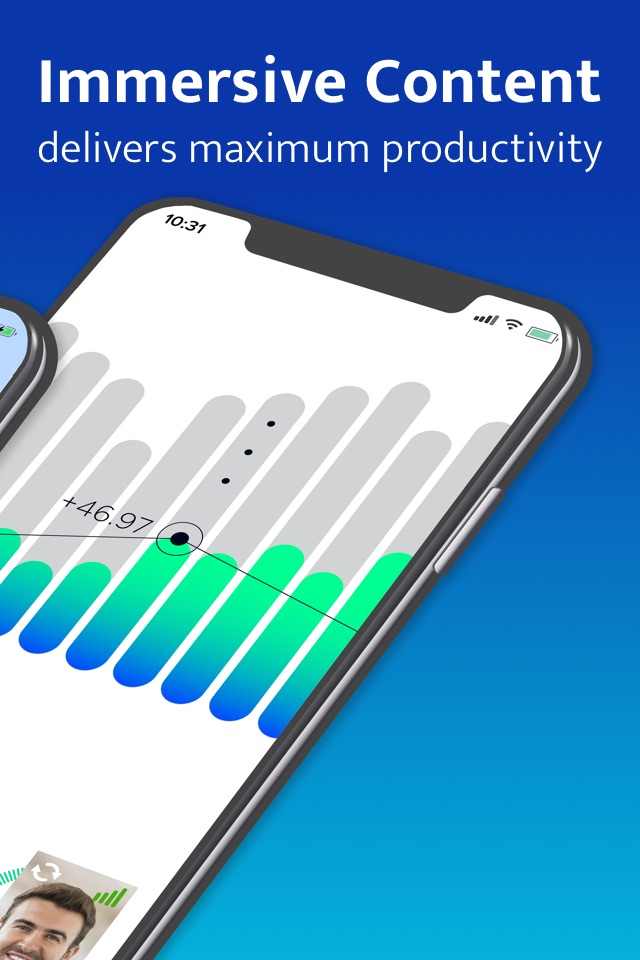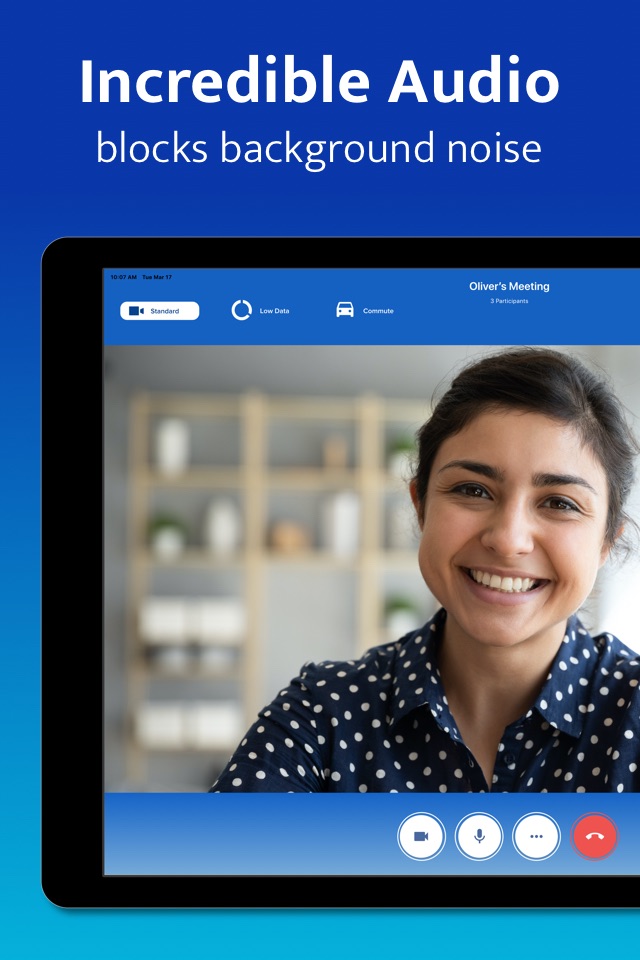BlueJeans Video Conferencing app for iPhone and iPad
4.6 (
7616 ratings )
Business
Developer:
Blue Jeans Network
Free
Current version:
56.0, last update: 8 months ago
First release : 25 Sep 2012
App size: 202.38 Mb
BlueJeans delivers a premium video conferencing experience that is optimized for the mobile workforce. With amazing features, like Dolby Voice® audio, BlueJeans helps make every meeting more productive regardless of where the participants are located.
Features
- Participate in BlueJeans video meetings with up to 150 attendees
- Experience HD video and Dolby Voice® audio for the highest fidelity meetings
- Share & receive content for maximum productivity on-the-go.
- Facilitate professional meetings with intuitive controls that make meeting moderation a breeze
- Integrate your calendar to enable one-touch join and easily jump from meeting-to-meeting
- Eliminate dead spots with intelligent bandwidth management that optimizes network settings
- Select safe driving mode while on the road for distraction-free meetings
Additional BlueJeans Mobile App Functionality
- Join BlueJeans Events as a view-only participant with the ability to respond to Q&A and polling
- Use the Mobile App as a conference room system controller for launching a meeting on a SIP/H.323 endpoint
- Leverage proximity mode to transfer your personal calendar from your mobile app to a Dolby Voice Room to transform a conference room into your personal meeting room
Functionality for BlueJeans Telehealth customers
- Patient landing experience to guide patients through a check-in process ahead of their visit
- Ability for patients to sync their Apple Health data directly in to their televisit, allowing providers to view and interact with the shared data.
Please Note:
To host meetings via the BlueJeans app, one must have an existing BlueJeans account. However, you do not need an account to attend a meeting.
Pros and cons of BlueJeans Video Conferencing app for iPhone and iPad
BlueJeans Video Conferencing app good for
I use this every day for my job and it is very good. The features I like are:
Video
Low and high bandwidth mode
Auto-fix of network issues such as when I leave my house (wifi) and jump in the car (lte)
Tech support is responsive and communicates with you via actual human-written email (not some generic reply-bot)
This app adds an awesome interface to the already awesome service!
But I have a question:
The BlueJeans app in the Apple Watch claims to have complications, but when I try to find them in the skin config pieces, there are no additional BlueJeans infos in the info bars on the standard clock skins? So, why does this app claim to have complications, when it actually does not have any?
Some bad moments
Literally terrible bug that would be great to address. iPhone 6 updated to latest iOS
The UI looks nice and I had hoped this would work as well as the browser version.
But the app kept buffering, dropping the connection and giving me the spinner of doom.
I gave up using this app and joined the meeting with Chrome on my desktop and had no real issues.
BlueJeans app constantly crashes in iOS 10 making it unusable. Will be connected in a call then a black screen will appear with white pinwheel.
This is pathetic app behavior. It keeps on crashing after installing iOS 10. All other apps are working fine. We use BlueJeans daily and it makes hard for me when I am in middle of meeting and app crashes without any notification or error.
I use this app on a daily basis to hop on meetings from the road. Since the last update to iOS 10 that app always crashes. I can no longer use it and have to call the local phone number without the option to enjoy a video feed and shared screens.
Please fix!
I first used Blue Jeans with Skype from my iPhone, but Skype was too unreliable. My second app of choice was the Polycom RealPresence app. However, the DTMF keypad is rather cumbersome to use. The Blue Jeans app integrates perfectly with the service and the video quality is superb!